The Pacific Fishery Management Council uses RingCentral to host its virtual meetings. Here’s what you need to know to successfully attend and participate in one of our meetings.
Joining the Council Webinar:
To participate in the Council Webinar you must install the RingCentral app.
Please note: RingCentral recently retired their RingCentral Meeting (Powered by Zoom) app and transitioned to RingCentral Video, an internally hosted virtual meeting platform. If you have previously installed the RingCentral Meeting app, please uninstall it and install the latest version of RingCentral.
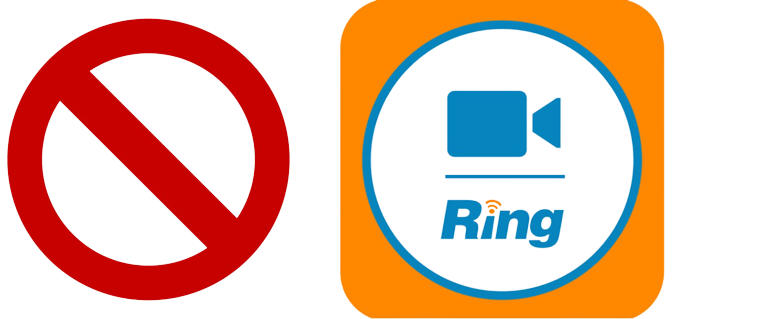

If you wish to join the Council Webinar via web browser only, you can do so, but you will be an attendee in listen only mode. Need to present to the Council but can’t install the app?
Joining any other meeting we host:
For any other meeting we host, you can either use the installed app, or join the meeting through a web browser (without the need to download and install the RingCentral app).
Please note only Google Chrome & Microsoft Edge are currently supported (Firefox and Safari support coming soon).


Join using the RingCentral Video app:
- Download and install the RingCentral app.
- Launch the app, and click “Join a meeting”
- Enter the Meeting ID, and your name. Please add affiliation if applicable
ex: Kris Kleinschmidt (PFMC IT) - Click Join.
Join via a web browser:
- Click the link to join the meeting from our webpage OR navigate to: https://v.ringcentral.com
- If this is the first time you’ve joined via web browser, you may be prompted to allow access to your Mic. You will need to allow. if you happen to have the RingCentral app installed, it may prompt you to open it in the app vs web browser.
- Enter Meeting ID & your name, then click “Join.”
I’ve heard I might need a panelist invite. How does it work?
A panelist invite only applies to Council meetings (not advisory body or management team meetings) and is intended for Committee members who cannot install RingCentral on their device.
A Panelist invite will generate a phone number to allow individuals the ability to communicate with the Council to present a report, PowerPoint, etc. It does not apply for giving public comment. The Council hosts its Council meetings using RingCentral Webinar, a variation of RingCentral Video which segregates participants giving presentations from attendees who are listening.
- If you are using the RingCentral application, you do not need a panelist invite to be able to participate.
- The only people who need panelist invites are those joining via web browser to give a presentation (public comment requires you to use the RingCentral app)
- If you will be joining via web browser and will need the ability to speak during the meeting, please fill out our JotForm in advance of the meeting and we will create a panelist invite for you. You will not be able to share your screen, but will be able to communicate.
- The panelist invite is an automated email from PFMC WEBINAR, and the key information is at the bottom of the invite where the “dial in” instructions are to join via telephone. You will join via web browser first (as an attendee) for the visual portion of the meeting, then follow the instructions in the invite to connect via telephone audio, using the unique to you participant ID to join your telephone to the Panelist list to be able to speak. *6 is your command to mute/unmute yourself.
Alternative options: Join using RingCentral smartphone or tablet app
RingCentral offers an app available in both iOS and Android app stores. Download and install the application to your smartphone or tablet to participate.

Why doesn’t the Council use other platforms that are approved by my organization?
The Council has spent a significant amount of time testing various meeting platforms. Ultimately the decision was made to use RingCentral because it met the primary needs of our organization.
The Council’s role is to host transparent and publicly accessible meetings to help facilitate fishery management. To manage these meetings and to ensure we are not victims of “zoom bombs” and other disruptions, it is important that our meeting platform allow us to limit those who can share their screens, unmute themselves, and control screen annotations, etc., while remaining easy for general public use.
We also need a platform with webinar functionality to host our Council meetings so that we can host hundreds of people and segregate panelists from attendees to ensure a smooth meeting flow. We also offer YouTube live streaming during our Council meetings as another way to make it easy to follow the Council process.
The Council continually looks for alternative solutions as products update and change over time in order to find the best platform that works for our mission.
Questions? Want to schedule a test run? Need assistance?
Please contact Kris Kleinschmidt at 503-820-2412 or kris.kleinschmidt@noaa.gov